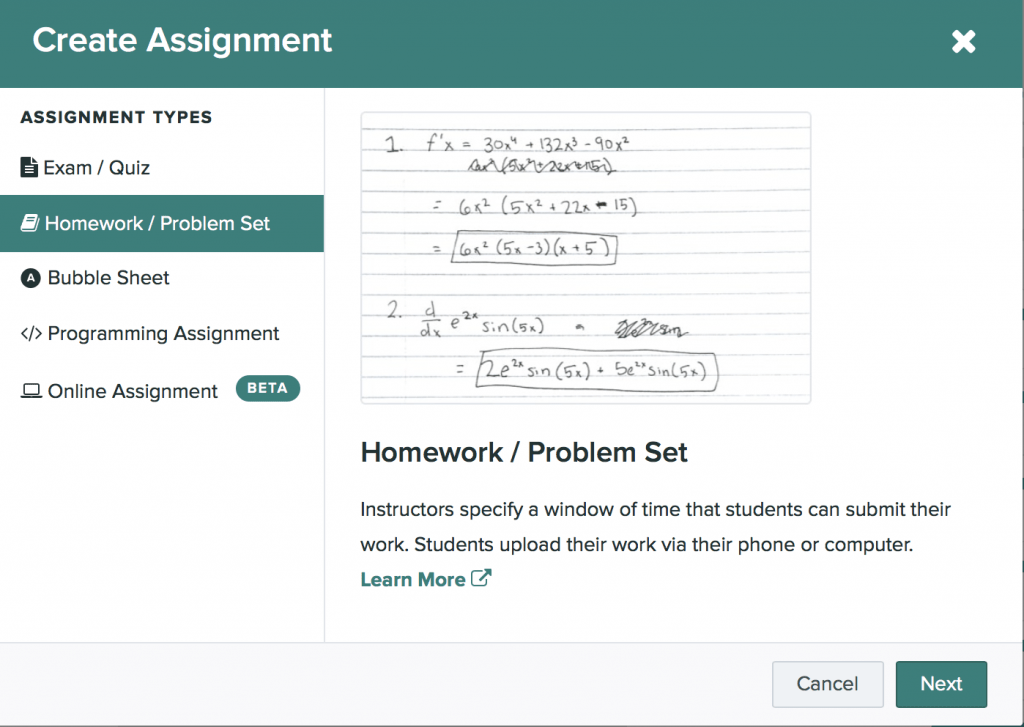Gradescope is a tool designed to streamline and standardize the grading of paper-based; online multiple choice, short answer, and essay questions; bubble sheets; and coding assignments. With Gradescope you can:
- Create on-the-fly grading rubrics for assignments and problem sets.
- Easily adjust rubrics at any time and retroactively apply changes.
- Grade assignments anonymously.
- Standardize grades across instructors and teaching assistants.
- Get detailed analytics on an individual and class-wide level.
- Grade handwritten assignments, such as problem sets, online.
- Sync assignment grading with Canvas.
Gradescope can be used either as a standalone application or a Canvas integration at no cost to instructors or students. The integration allows your class roster and assignments to be linked and grades to be automatically sent into the Canvas Gradebook. See the Setting up Gradescope in Canvas video tutorial to learn how to integrate Gradescope into your Canvas course. Gradescope also has a resource called Using Gradescope with Canvas as an Instructor that covers both the Canvas integration and how to connect assignments in Canvas to Gradescope.
Gradescope has multiple assignment types available, including:
- Bubble sheets – offline auto-graded multiple choice sheets (similar to Scantron sheets)
- Online Assignments – online assessment similar to Canvas Quizzes (see our comparison) including auto-graded question types including multiple choice and select all (multiple answer), as well as manually graded question types including free response and file upload
- Programming Assignments – online code projects that utilize custom-written auto graders
- Homework & Problem Sets – offline variable-length handwritten assessments that are uploaded to Gradescope for manual grading
- Exams & Quizzes – offline fixed-template assessments that are uploaded to Gradescope for manual grading
You may also be interested in Deleting an Assignment as well as Creating Multi-Version Assignments and Grading Multi-Version Assignments.
Gradescope features AI-Assisted Grading. This feature will automatically find and group similar answers for bulk grading by the instructor. (Not available in Online Assignments.)
For information about Gradescope’s accommodation features, check out Extending assignment release dates, due dates, and time limits.
Below are some video tutorials that give an understanding on how to use Gradescope.
- Overview – Learn about Gradescope and how it works
- Creating an Assignment – Learn to set up your assignments in Gradescope so you are ready to grade them and provide feedback to students
- Grading an Assignment – Learn about the features for using Gradescope to assign grades and provide feedback to students
- Creating and Grading Online Assignments (beta) – Learn to set up an online assignment and grade it
- Linking a Gradescope Assignment to Canvas – Learn how to link assignments already existing in Gradescope to Canvas
Use the Gradescope Help Center to find information and answers to frequently asked questions. Have a specific question about Gradescope? Gradescope support can help with any problems or questions you may have.