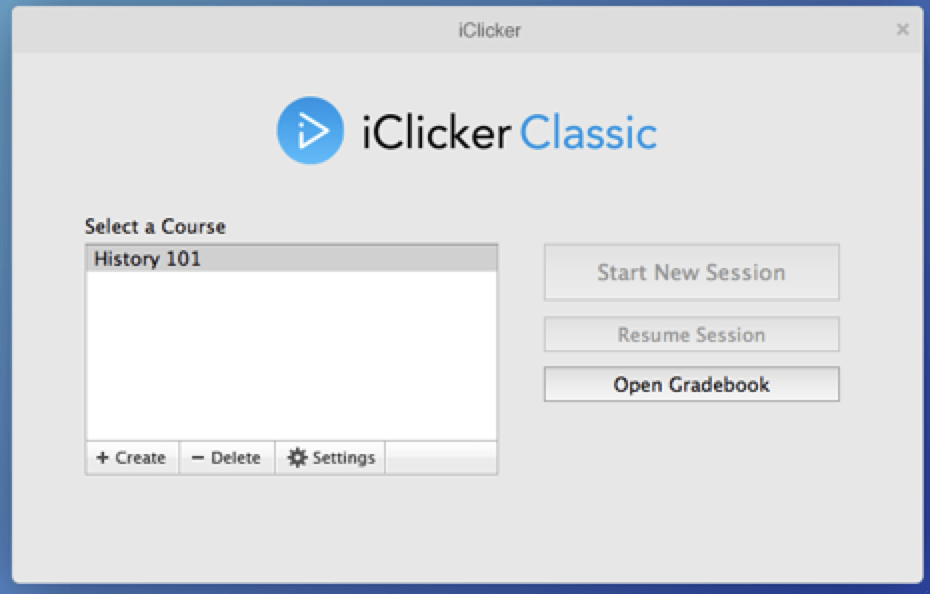A switch to iClicker Cloud will be required for Winter/Spring 2024 courses.
What is happening?
As of December 18, 2023, iClicker began sunsetting the iClicker Classic instructor program and will only support the iClicker Cloud instructor program.
Certain features in iClicker Classic will be disabled:
- Disable all Canvas integration options, including Roster Sync & Grade Sync
- Disable the iClicker Student mobile app connection.
- Disable students’ ability to register a remote on iClicker.com.
- Remove technical support offerings, training, and bug fixes.
What does this mean?
For Instructors
- The main functions of the iClicker Classic program will be terminated. These functions include:
- Canvas integration options to sync roster and scores with courses
- Canvas course navigation that provides students iClicker registration
- Use of the iClicker receiver base will continue – iClicker remotes are not going away. You can still use your instructor remote during class.
- In-class use will be slightly different with a new iClicker Cloud toolbar to use for starting/stopping questions and displaying results and/or correct answers.
- All data and app settings will be stored in the cloud, not on a computer or USB drive.
- All features are still available for use during lectures.
For students
- Physical clickers can still be used – they are not going away.
- For students using the iClicker Student phone app, there will be no change.
- For students using a physical clicker:
- they can no longer register a clicker remote on iClicker.com or in Canvas
- there are additional steps for using the remote
- sign up for an iClicker Student App account using the iClicker Student phone app or use the Student iClicker web page (without the requirement to purchase anything)
- register their clicker in their account
- they can still register multiple clickers
What to do
To set up the iClicker Cloud app on your computer and connect it to your Canvas course, please see the details on the iClicker Support page, Instructor Guide: iClicker Cloud Roster & Grade Sync with Canvas.
Please contact us if you have questions or concerns: cornellcti@cornell.edu.