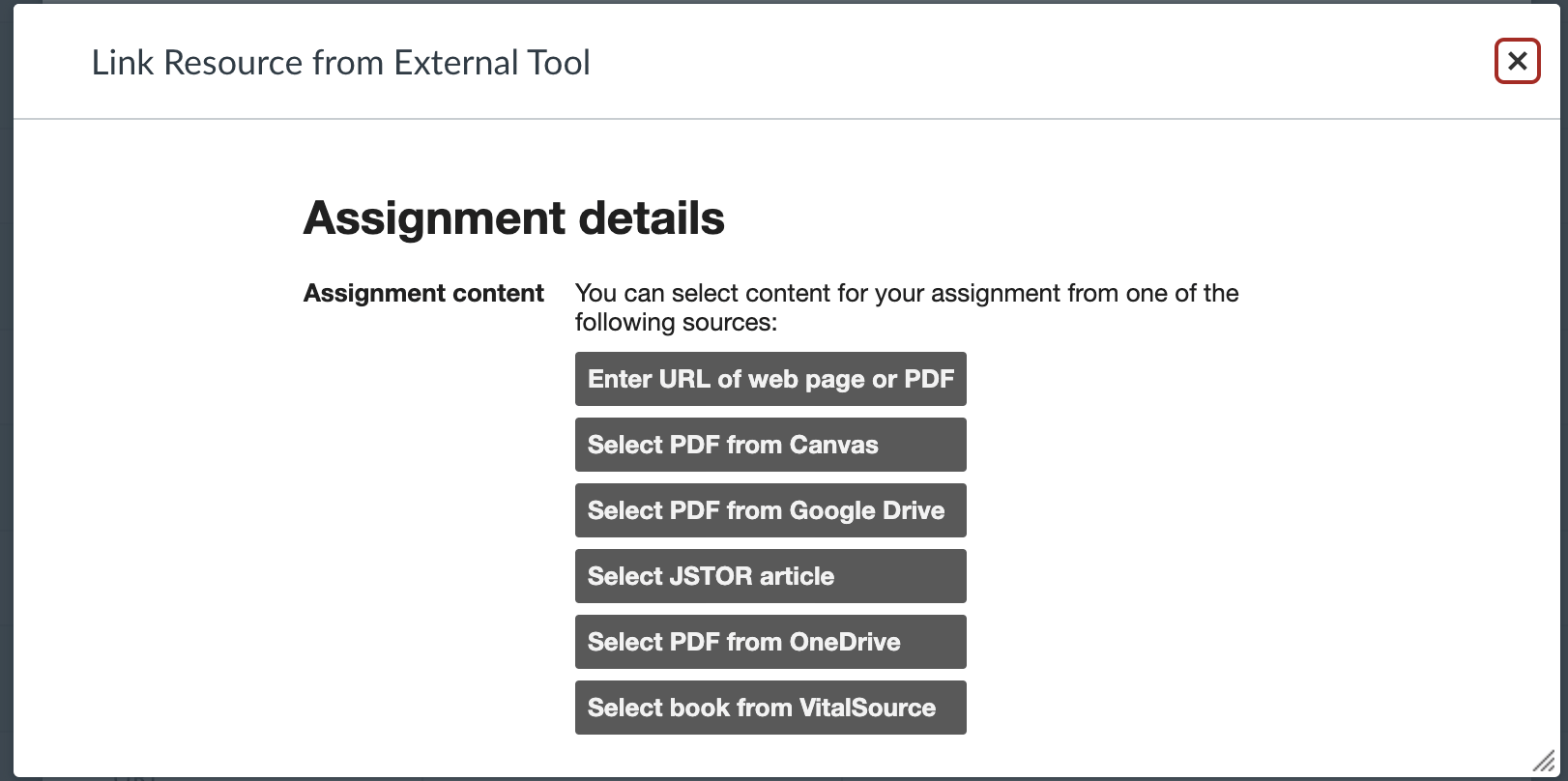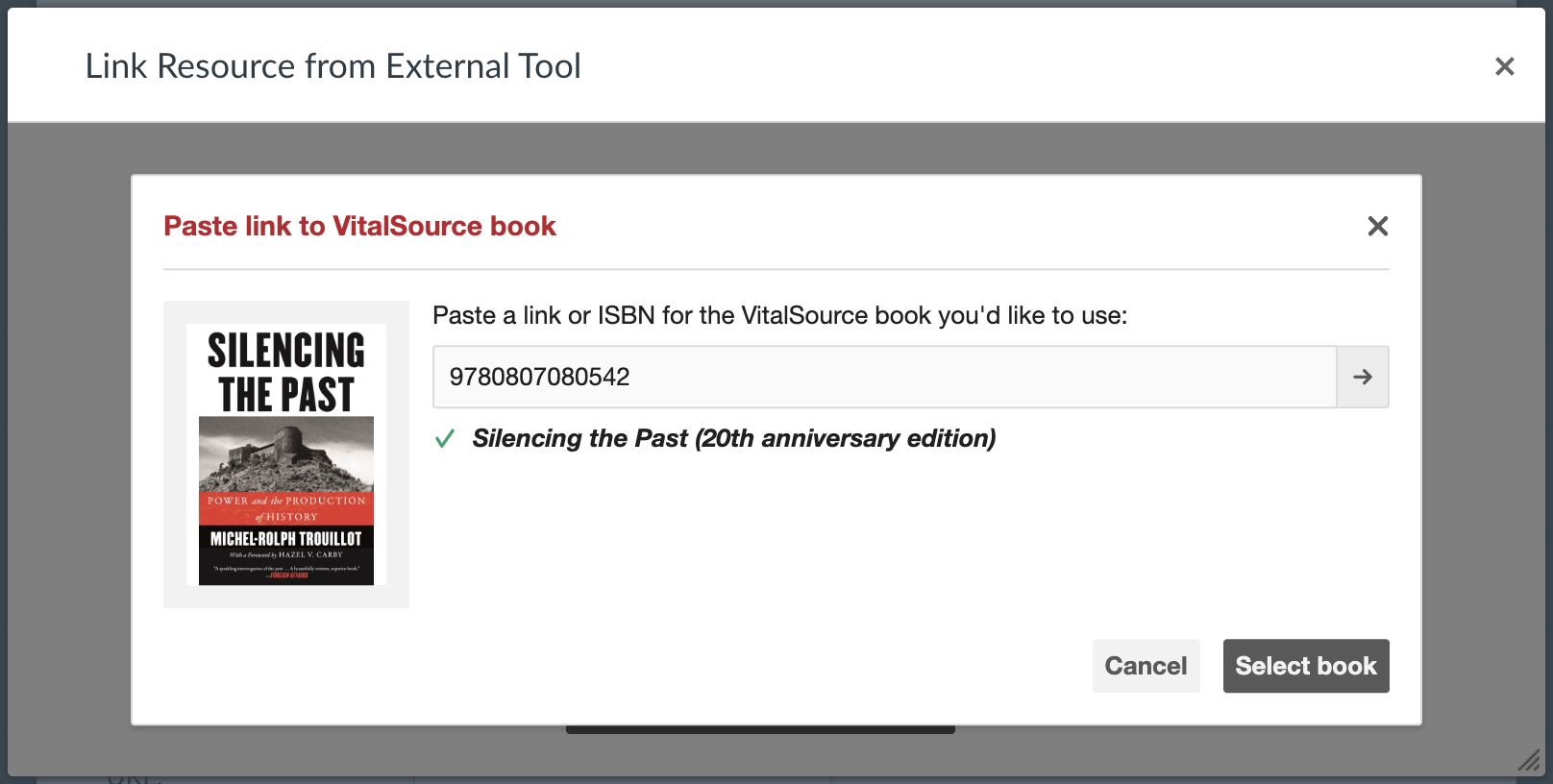Students may have difficulty making the pass-through from Canvas Assignments to CAMP materials the first time they try to access. They may need to clear cookies, cache, or try in a private browser window.
Course Materials requested from the bookstore can be annotated using Hypothesis via Canvas.
- Click Course Materials in the Course Navigation Menu in your Canvas course.
- Locate the ISBN under Item Info for the text you would like to use in class.
- Begin to create a Hypothesis activity as a module item or Canvas Assignment.
- When prompted with the Link Resource from External Tool pop-up window, choose the Select book from Vitalsource button.
- Paste the copied ISBN in the available text entry space and click the arrow.
- Once the selected text is listed, click the Select book button.
- Choose the section where students should begin their reading and click the Select button.
- Finish creating the Hypothesis activity.