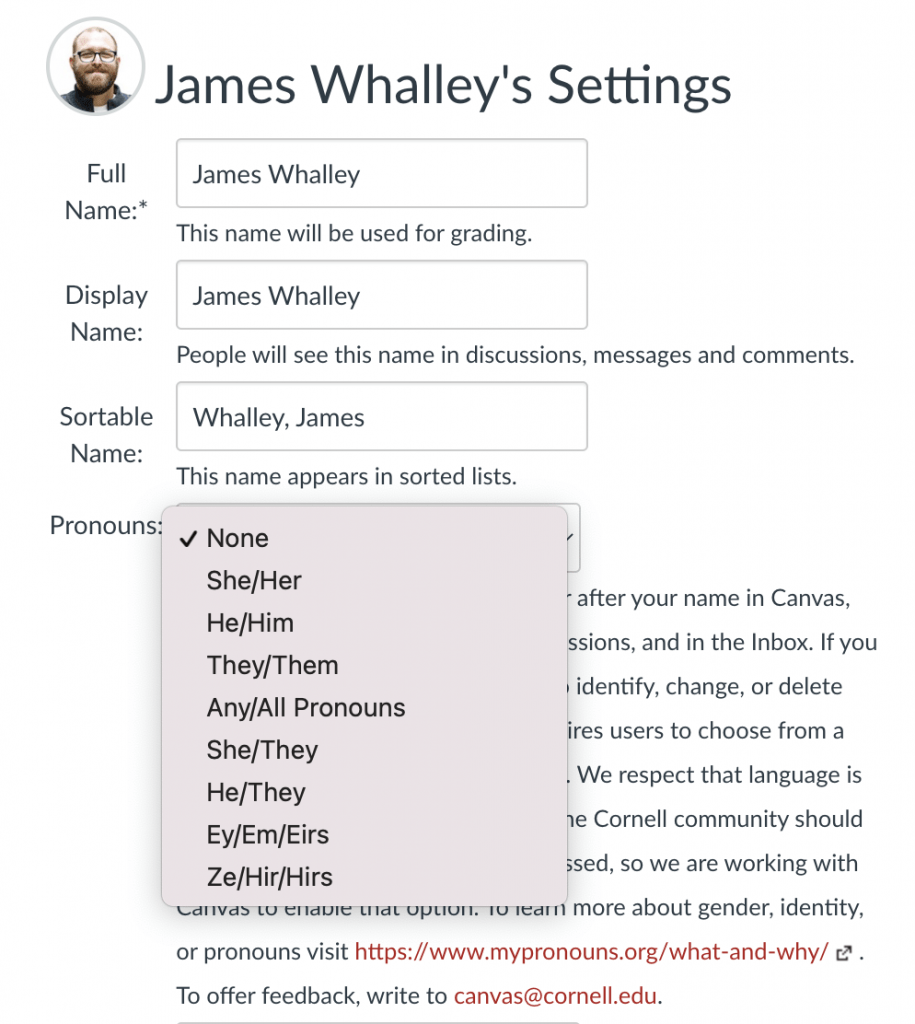All Canvas users (faculty, students, staff) can, if you choose, select your pronouns for display in Canvas.
If selected, these pronouns will appear after your name in Canvas, including on the People page, in Discussions, and in the Inbox. If you would like to identify, change, or delete your pronouns, please check out How do I select personal pronouns in my user account as a student?
Currently Canvas requires users to choose from a limited pre-populated list of pronouns. We respect that language is constantly evolving and members of the Cornell community should be able to choose how they are addressed, so we are working with Canvas to enable that option. To learn more about gender, identity, or pronouns visit https://www.mypronouns.org/what-and-why/. To offer feedback, write to canvas@cornell.edu.
Available pronouns include:
- None
- She/her
- He/Him
- They/Them
- Any/All Pronouns
- She/They
- He/They
- Ey/Em/Eirs
- Ze/Hir/Hirs