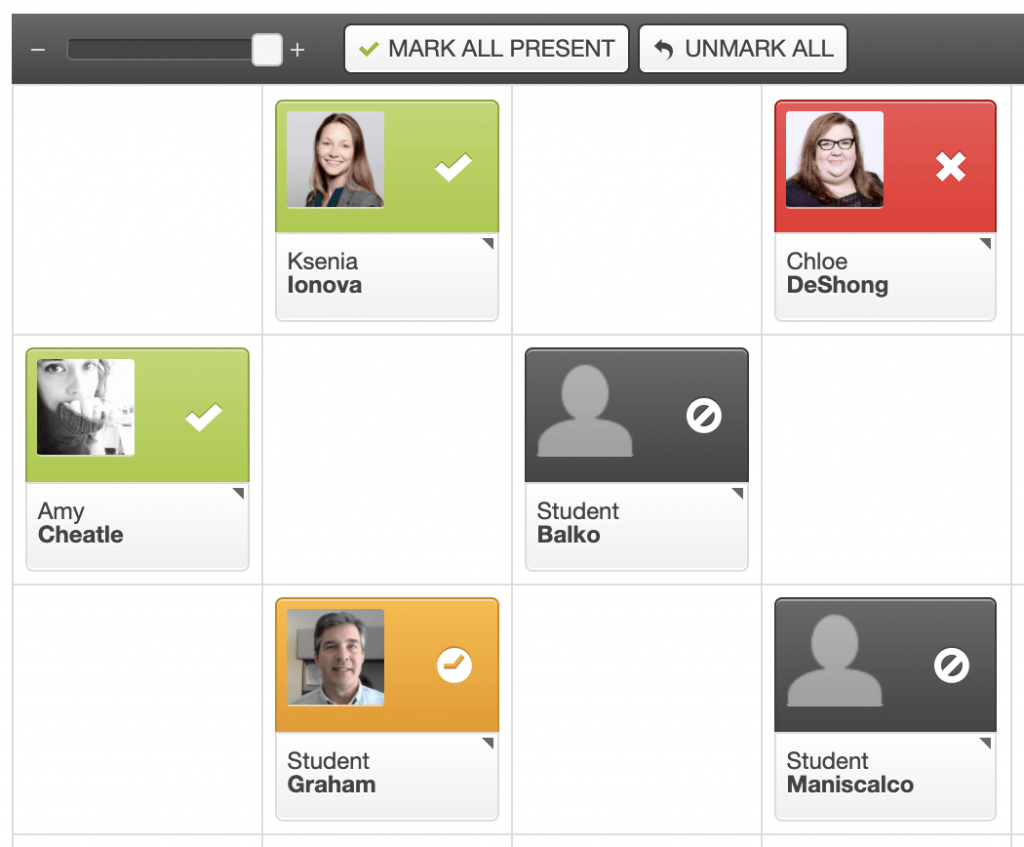For tracking student attendance, Canvas includes the Roll Call attendance tool. Features of the Roll Call attendance tool include:
- attendance tracking via either a seating chart grid (up to 625 students per section) or a list
- attendance tracking by course section
- customizable late attendance deduction rate
- exportable attendance reports
- customizable badges to track student behavior
- attendance monitoring for students
There are other options for attendance.
Please see our Comparison of Attendance Options: iClicker, Poll Everywhere, and Canvas page.
To enable Attendance for your course, follow the instructions at Managing Course Navigation Links.
Using Roll Call attendance will automatically generate a single Roll Call Attendance column in the Gradebook, for tracking all attendance entered, that displays as a percentage based upon how many times you have taken attendance. To change the overall weight of the attendance on the final grade, see the Canvas guide How do I weight the final course grade based on assignment groups?
To learn more about the Roll Call attendance tool, see the Canvas guide What is the Roll Call Attendance Tool?
Students can only view attendance through a direct link to the tool or the Assignments or Grades navigation link. To be viewed in Assignments or Grades, it is recommended that you change the grade posting policy of the associated assignment.