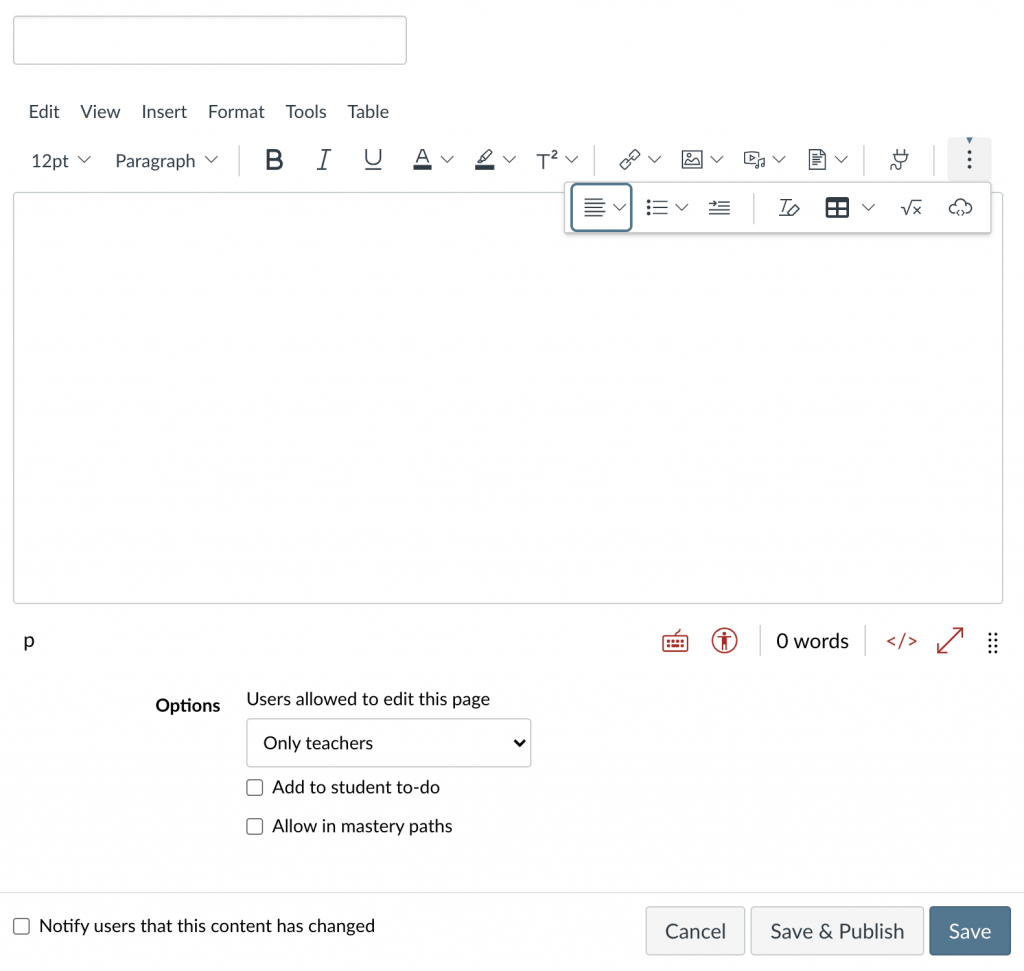The Rich Content Editor is used within Assignments, Quizzes, Announcements, Discussions, and Pages to create content and includes features like content auto-save and an RCE Menu bar. It is the tool you use for adding images, embedding videos, sharing hyperlinks, and adding the text of an object. Find all of Canvas’ guides about the New Rich Content Editor.
Below are links to useful tutorials to get started using the New Rich Content Editor.
Using the Menubar – Learn the layout of features in the New RCE menubar.
Managing Files and Links – Learn to hyperlink to course content and files in the New RCE.
Uploading an Image – Learn to add and embed images in the New RCE. (For adding images already within Canvas, see How do I embed images from Canvas into New Rich Content Editor as an instructor?.)
Embedding Media – Learn to embed external media (YouTube, Veoh, etc.) in the New RCE. See Finding Media URLs and Embed Code for help finding the URLs of external media. (Uploading media files to Canvas is not recommended due to course file limitations. If you need to add media that is not streaming from an external source, see Getting Started with Panopto.)
Managing Tables – Learn to add, edit, and delete tables in the New RCE.
Managing Google Files and Managing Microsoft Office 365 – Learn to add and/or embed files directly from your Google Drive or Microsoft OneDrive in the New RCE.
Checking Accessibility – Learn to check the accessibility of the content you add to the New RCE.