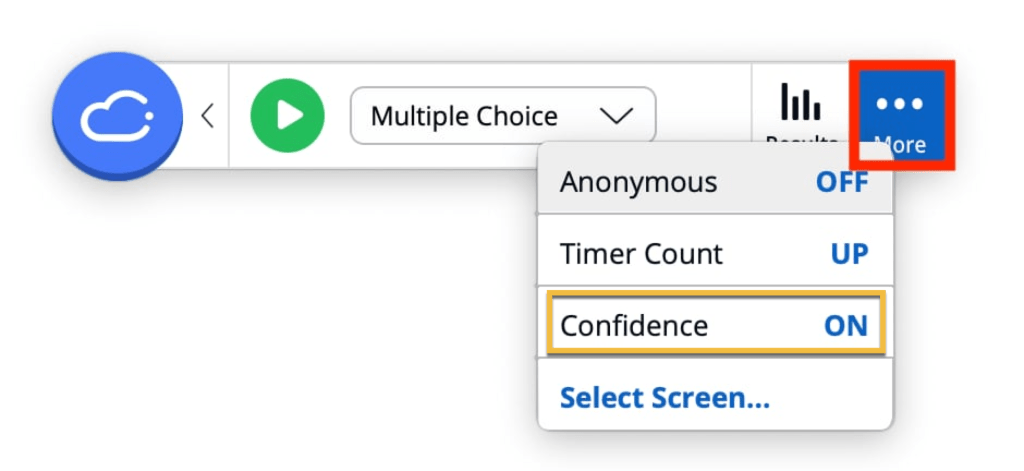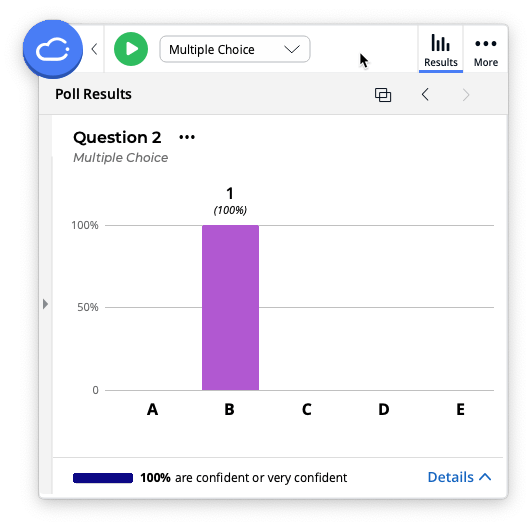If you turn on the Confidence setting in your iClicker Cloud app, your students will be able to select their level of confidence in addition to their response to each question.
To enable this function, enter a class session, select the More icon on the toolbar and click Confidence. This function will then remained enabled for all of your iClicker polls until you disable it.
After students respond to the poll, they can select their level of confidence in their response:
- Not confident
- Somewhat confident
- Confident
- Very confident
These Confidence ratings are anonymous and you cannot see the ratings of individual students.
You can display the results of the question and see a quick summary of the Confidence levels of your students. You can reveal the aggregate responses of the students’ Confidence ratings during class or can view them for each question at any time through the Class History section of your iClicker Cloud Instructor website.